In today’s e-commerce world, a Shopify store must be unique for businesses to thrive. A unique store sets your brand apart, builds customer loyalty, and makes you strong in the market. Old methods need heavy coding, which stops many non-developers. But Claude AI now streamlines page building. With Claude AI, you create dynamic, custom pages on Shopify easily and at low cost.
The Power of Claude AI
Claude AI helps non-developers make custom pages on Shopify without deep coding skills. It links ideas closely. Claude AI shortens the path from idea to design. Many users share success stories. They show how Claude AI lifts many shops by simplifying dynamic content creation.
Key Advantages of Using Claude AI
-
User-Friendly Interface:
Claude AI has a clean design. It makes page building direct and simple. Users do not feel lost with technical tasks. -
Liquid Code Generation:
Claude AI builds liquid code in a clear way. It stays close to Shopify’s rules. Users get efficient and effective customization. -
Interactive Debugging:
Claude AI shows errors in real time. It helps users fix problems on the spot. This live help is key for editing a live site.
Setting Up for Success
To start with Claude, create an account and learn Shopify themes. A smart move is to duplicate themes. This way you experiment safely and do not affect your live store. Such practice builds confidence and creative freedom.
Before you begin, gather useful resources. Find visual references and brand guidelines so designs match your brand. Give Claude clear details about fonts, colors, and layouts. This close linking of your instructions improves output a lot.
Crafting Your Custom Shopify Page
When you build your first custom page, clear instructions are key. Detail your style, layout, and needed features. After Claude generates the code, paste it into Shopify’s theme editor. Keep templates neat for a smooth user experience and clear look.
Claude AI goes further. It can make dynamic product displays that respond when users click. AI tools can also ease the checkout process. Adding elements like product configurators and FAQ sections makes shopping engaging and fun.
Optimizing Custom Pages
After your pages are ready, fix any issues quickly. Use browser developer tools to spot and solve problems. Resize images and reduce scripts to speed up load times—a factor that affects all users.
Also, use SEO best practices. Keyword-rich titles and ALT text for images help your pages get seen. This step boosts visibility on search engines.
Leveraging Shopify’s AI Tools
Along with Claude AI, Shopify has extra tools to ease customization. Shopify Magic creates content fast, and Shopify Sidekick guides you through tasks. Together, these tools make integration smoother.
Conclusion
Using Claude AI opens new ways to design Shopify pages without heavy coding costs. Claude AI brings creative freedom to everyone—not just expert developers. Start building custom pages now. Join a community that shares design ideas and successes. The future of e-commerce design is here and is simple for all to access.
This article is brought to you by Design Delight Studio—where we offer top-tier print-on-demand services and Free Shopify Tips and no-code solutions to help your brand stand out.
designdelightstudio.myshopify.com








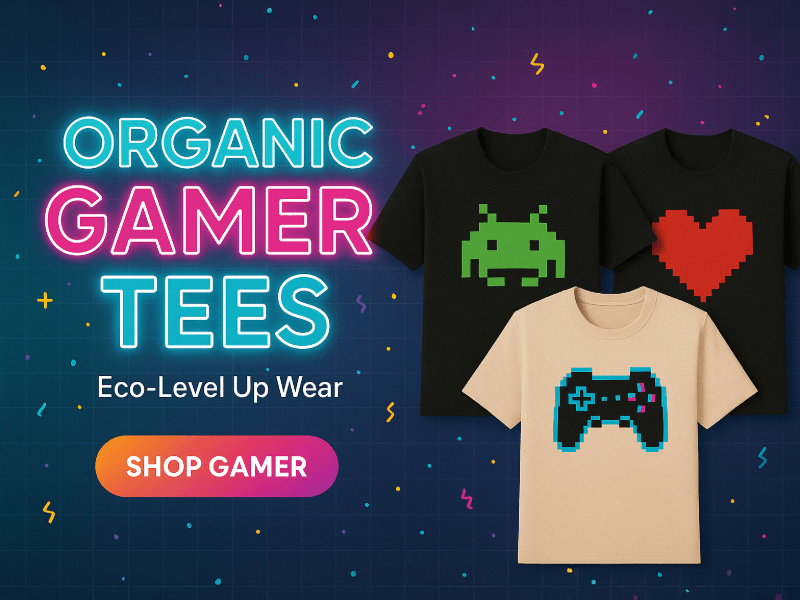



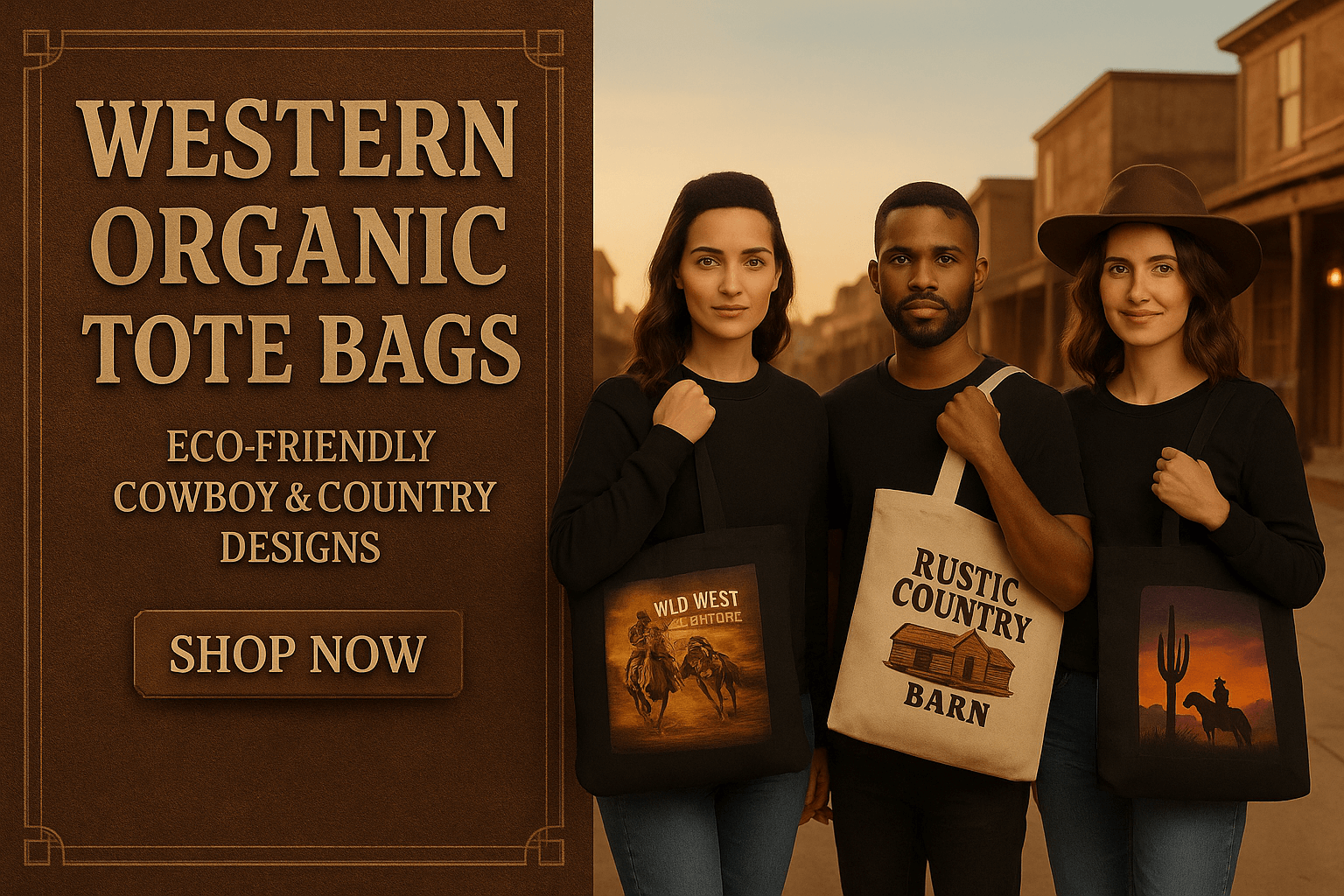
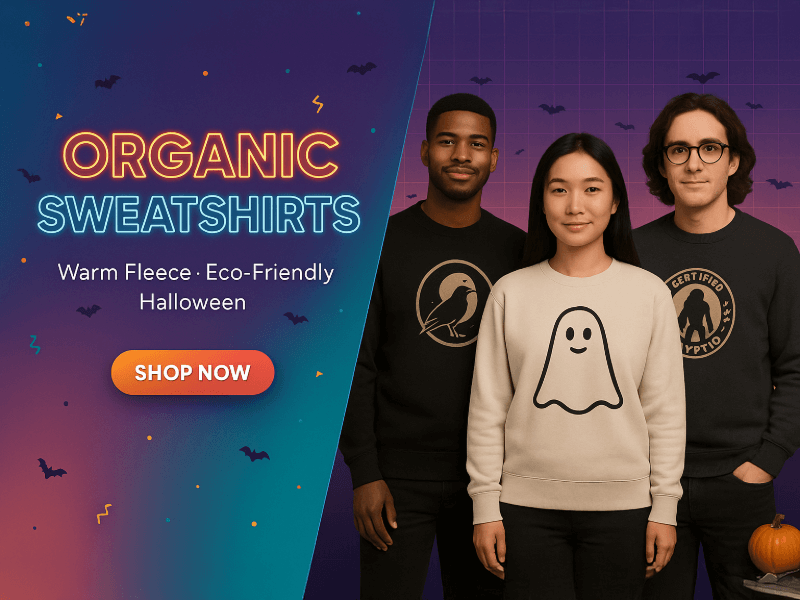


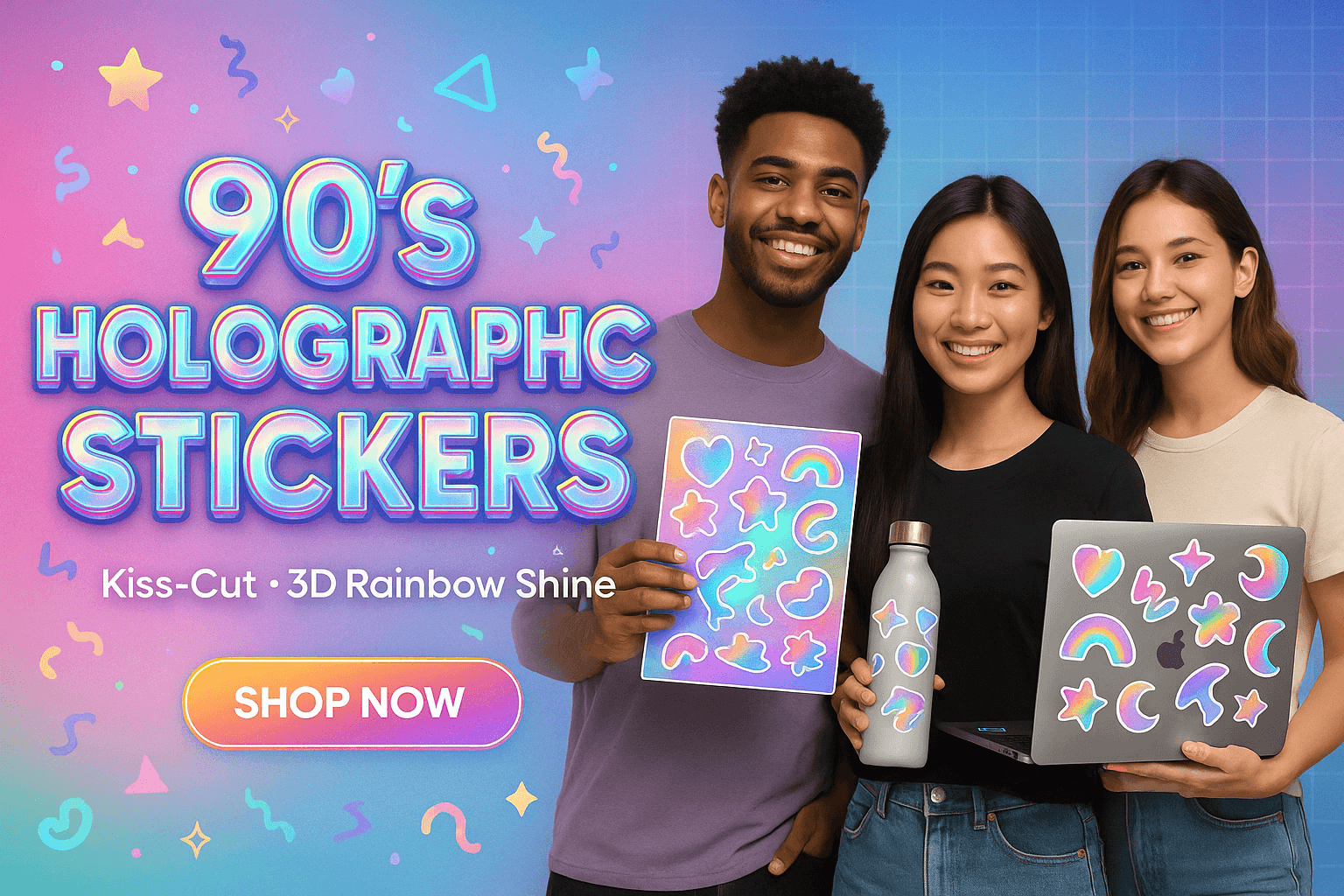





0 comments