Are you tired of your printing costs eating into your budget? If you’re a business owner or a creative looking to save on expenses without compromising quality, you’re in the right place. In today’s competitive environment, understanding and managing printing costs is essential for sustainable growth. That’s why we’ve compiled the Top 10 Printing Cost-Saving Tips to help you optimize your printing efforts and improve your bottom line.
View Our Custom Logo Portfolio
Top Pricing Insights
- Choose the printer that best fits your printing volume to save money.
- High-yield ink cartridges can significantly reduce your printing costs over time.
- Adjusting your print settings can lead to lower ink and paper usage.
- Printing in draft mode helps save ink for less important documents.
- Utilizing both sides of the paper effectively cuts paper consumption in half.
Understanding Printing Costs
## Understanding Printing Costs
Are you looking to cut down on printing expenses without compromising on quality? In today’s competitive market, optimizing your budget is more critical than ever. Here are Top 10 Printing Cost-Saving Tips to help you save money while still achieving stellar results for your business marketing materials:
1. Plan Ahead: By knowing your printing needs in advance, you can take advantage of bulk discounts and special promotions.
2. Choose the Right Paper: Opt for standard paper types that don’t break the bank. Specialty paper can be tempting but often incurs higher costs.
3. Use Digital Printing: Digital printing is often more cost-effective, especially for smaller runs or custom designs, as it eliminates the need for plates.
4. Limit Color Usage: Printing in black and white or fewer colors can significantly cut costs. Assess whether your design can be simplified.
5. Double-Sided Printing: Utilize both sides of the paper to reduce the number of sheets you need, saving on both ink and materials.
6. Test Prints: Always run a test print of your design before the full job. It saves money by avoiding mistakes that could lead to reprints.
7. Negotiate Rates: Don’t hesitate to discuss pricing with your printer. Many are willing to adjust based on volume and commitment.
8. Stay Organized: Keeping your files in the correct format and resolution prevents costly adjustments and delays in production.
9. Utilize Templates: Using pre-made design templates can save both time and money on graphic design costs.
10. Evaluate Local Print Shops: Sometimes local shops offer competitive rates compared to online services without sacrificing quality.
By implementing these strategies, you can effectively manage your printing costs and maintain a professional appearance for your brand. Saving on printing doesn’t have to mean sacrificing quality—strategic planning will bring creative solutions to your business needs.
Tip 1: Choose the Right Printer for Your Needs
Tip 1: Choose the Right Printer for Your Needs
When it comes to reducing printing costs, selecting the right printer is crucial. Not all printers serve the same purpose, so understanding your unique needs can lead to significant savings. Consider whether you require a printer for high-volume jobs, color accuracy, or specialized materials. Here are some points to help you choose wisely:
• Assess Usage: Determine whether your printing needs are occasional or regular. For high-volume printing, opt for a laser printer that handles large quantities efficiently.
• Evaluate Quality: If quality is your priority, consider an inkjet printer known for vibrant color output, especially useful for marketing materials.
• Explore Multifunction Printers: These printers combine printing, scanning, and copying functions, saving both money and space.
• Consider Energy Efficiency: Look for ENERGY STAR certified printers which reduce electricity usage, leading to lower bills over time.
Investing time in selecting the right printer can significantly lower operational costs and enhance your printing outcomes, thereby creating a more sustainable and budget-friendly approach for your business.
'The best way to save money is to not spend it in the first place.' - UnknownView Our Custom Logo Portfolio

Tip 2: Use High-Yield Ink Cartridges
### Tip 2: Use High-Yield Ink Cartridges
When it comes to cutting costs on your printing expenses, high-yield ink cartridges should be at the forefront of your strategy. By opting for these cartridges instead of standard ones, you can significantly reduce the frequency of replacements, leading to lower overall costs in the long run. Here’s why you should consider making the switch:
• Longer Lifespan: High-yield cartridges contain more ink, which means you won’t need to replace them as often as standard cartridges.
• Cost Efficiency: While the initial investment may be higher, the overall cost per page is often much lower, making it a smarter long-term choice.
• Fewer Refills: With high-yield cartridges, you can print larger volumes without the hassle of running out of ink, ensuring your productivity remains uninterrupted.
• Quality Assurance: These cartridges usually offer consistent, high-quality prints, which is especially important for business branding and marketing materials.
By incorporating high-yield ink cartridges into your business practices, you maximize your printing resources while minimizing costs, making them a crucial consideration for anyone looking to implement the Top 10 Printing Cost-Saving Tips.
Tip 3: Optimize Your Print Settings
When it comes to managing expenses in your business, optimizing your print settings can make a significant difference. Here are some essential steps you can take to maximize efficiency and lower costs while printing:
• Choose the Right Paper Size: Use standard paper sizes that match your printer's capabilities to avoid waste.
• Adjust Print Quality: For documents that don't require high resolution, consider using draft or economical settings.
• Utilize Double-Sided Printing: This cuts paper usage in half and reduces overall costs, making it eco-friendly as well.
• Print in Bulk: If you need multiple copies, print them all at once to save on ink and reduce time spent.
• Select Black-and-White: For internal documents or less formal communication, opt for black-and-white printing instead of color to save money.
By implementing these strategies as part of your Top 10 Printing Cost-Saving Tips, you can ensure your business maintains a professional appearance without breaking the bank. Remember, each small adjustment in your print settings can contribute to significant savings in the long run!

Tip 4: Print in Draft Mode When Possible
When it comes to printing cost-saving tips, one game-changing strategy is to print in draft mode whenever possible. This tip not only conserves ink and reduces the overall cost of printing but also speeds up the document production process. Curious about how this works? When you select draft mode, your printer uses less ink by reducing the quality of the print, making it ideal for internal documents, proofs, or anything that doesn't require a polished finish. By utilizing this mode for everyday printing tasks, you can save significant amounts of money over time. Additionally, it is essential to balance speed and cost—using draft mode can help maintain efficiency without sacrificing your budget. Remember, for final presentations or client materials, switching back to standard mode is crucial to ensure the clarity and professionalism of your output.
Tip 5: Use Both Sides of the Paper
When it comes to cutting costs on your printing projects, one of the most effective strategies is to use both sides of the paper. This tip not only helps reduce paper consumption but also optimizes your print material, making it more informative and engaging for your audience. By utilizing both sides, you can deliver a richer content experience while minimizing waste and expenses. Here are some key benefits to consider:
• Cost Efficiency: Print twice the information on a single sheet, halving your paper costs.
• Environmental Impact: Using recycled paper or double-sided printing lowers your carbon footprint significantly.
• Enhanced Content Presentation: Two-sided designs can provide additional space for branding, messaging, or product information, allowing for more creativity.
Incorporating this simple tip into your overall strategy is a smart step to maximize savings while maintaining quality in your printing projects. For more insights, check out these Top 10 Printing Cost-Saving Tips to elevate your business practices while keeping expenses in check.
Custom Tee FAQs
What are some common factors that affect printing costs?
Common factors that affect printing costs include the type of printer used, the cost of ink or toner, the quality of the paper, print settings, and the volume of printing.
How can I optimize my printer settings to save costs?
You can optimize your printer settings by adjusting the print quality to a lower setting, selecting draft mode for less important prints, and ensuring you are using the correct paper type for your prints.
Why should I consider using high-yield ink cartridges?
High-yield ink cartridges typically offer a lower cost per page compared to standard cartridges, meaning they can save you money in the long run, especially for high-volume printing.
Are there any digital alternatives to printing that can help save costs?
Yes, digital alternatives such as PDFs, digital presentations, and electronic documents can save on printing costs by eliminating the need for paper and ink altogether.
How does printing on both sides of the paper reduce costs?
Printing on both sides of the paper, also known as duplex printing, reduces the amount of paper used, which can significantly decrease your overall printing expenses.
This article is brought to you by Design Delight Studio.
We craft strategic, visually impactful custom logos that help brands connect with their audience and grow with confidence.
Contact us at mailto:designdelightstudio24@gmail.com.








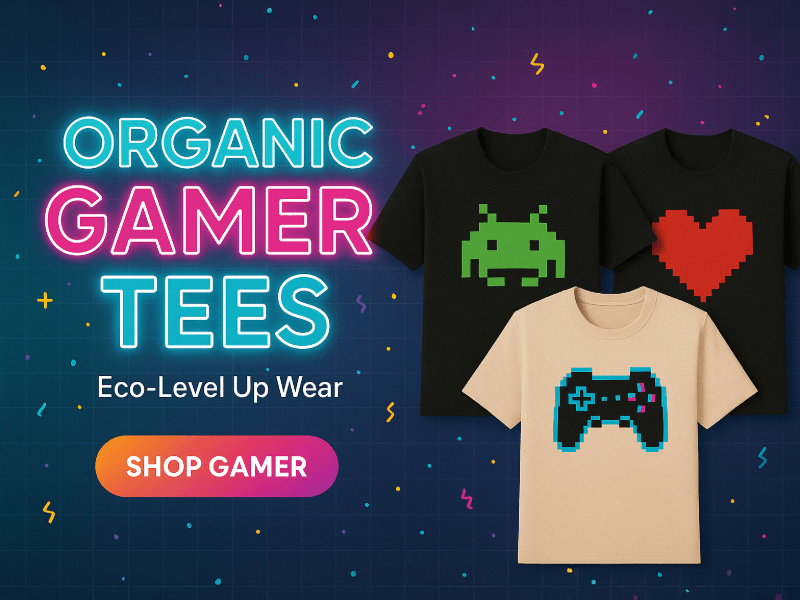



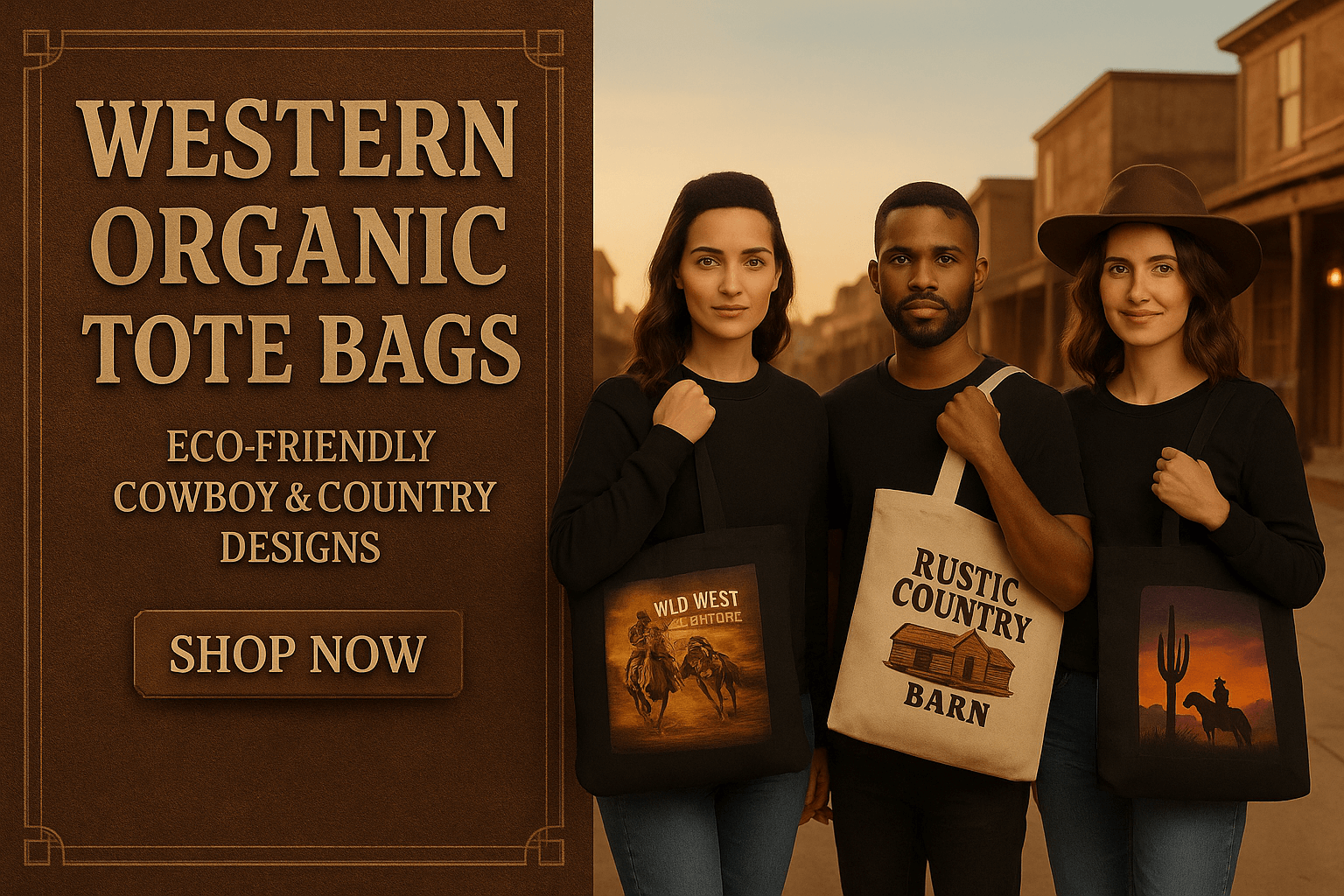
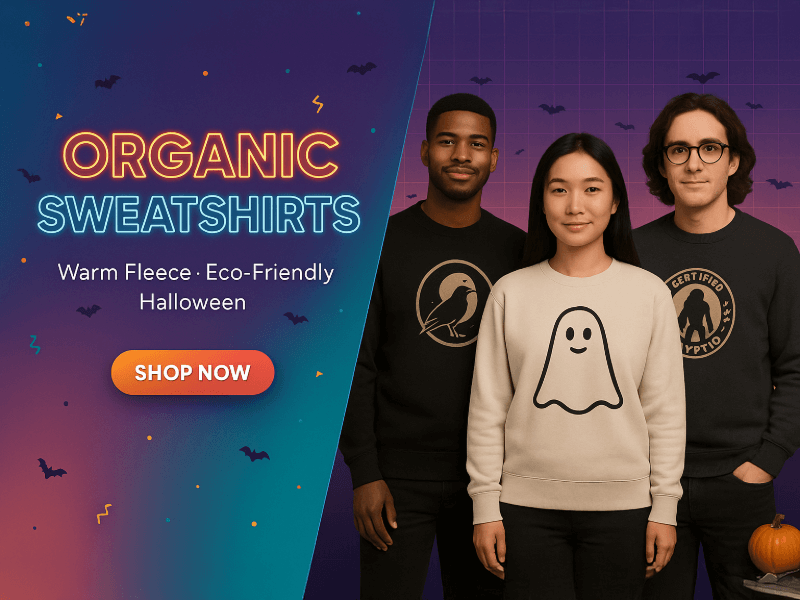


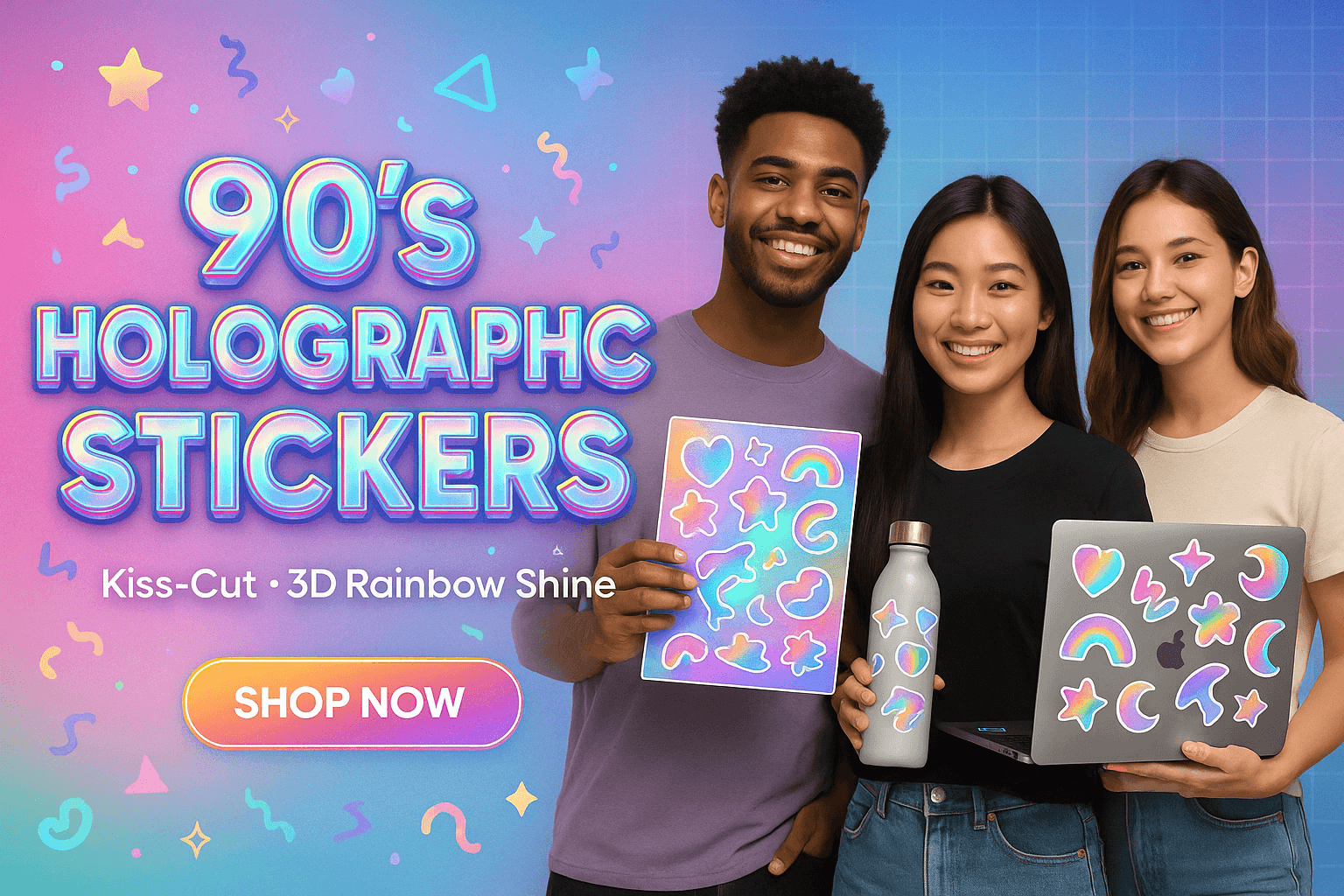





0 comments