Creating a successful Shopify store can feel hard. Many see high costs. Experts charge $75 to $150 per hour. A full store build may even cost $15,000. New AI now helps. Claude AI, from Anthropic, acts as a strong helper. It designs a complete site map for your Shopify store. It is free and needs no code.
Why is a Site Map Important?
A clear site map is key. It shows how pages connect. It helps users move from page to page. It makes finding products easier. A good map improves user experience. It also helps search engines find your products.
How to Leverage Claude AI for Your Shopify Store Map
Here is a simple guide. Each step connects closely to the next:
Step 1: Create an Account with Claude AI
Go to claude.ai. Sign up for a free account. This step builds your base.
Step 2: Describe Your Business
After you log in, start a chat. Explain your business. For example, say:
“I’m building a Shopify store that sells [your products]. My target audience is [your audience]. Can you help me create a site map that organizes my store effectively?”
This detail guides Claude to give answers that work for you.
Step 3: Request Your Site Map
Then ask for your site map. Try a prompt like:
“Please create a detailed Shopify site map that includes main navigation, subcategories, standalone pages (like about, contact, FAQ), and footer sections with collection recommendations.”
Claude gives you a neat plan. It sets a solid blueprint for your store.
Step 4: Explore Further Insights
Once you have the map, ask more questions. For example:
- “Why is this category organized this way?”
- “What pages should I add to improve conversions?”
- “How can I optimize this for mobile and desktop?”
These simple queries help you refine your plan.
Step 5: Visualize Your Store’s Hierarchy
Claude can make a text diagram. Ask:
“Can you create a text-based diagram of my site map?”
This diagram shows your store’s structure in an easy format.
Step 6: Setting Up in Shopify
Finally, let Claude help with setup. Ask:
“Can you provide step-by-step instructions for setting this up in Shopify?”
Claude then explains how to create navigation menus, add pages, and set up collections. This makes your transition smooth.
Real-World Success Stories
Many entrepreneurs use Claude AI. Their results are clear. For instance:
- A fashion boutique, organized by collections and seasons, saw a 23% increase in average order value.
- A digital course creator enjoyed a 35% boost in engagement with a structured learning path.
- A HomeGoods brand dropped its site abandonment by 18% using Claude’s advice.
These examples show real gains at a low cost.
Conclusion
A strong Shopify store map does not need a large budget or tech skills. Claude AI lets you create a clear, organized map. It boosts user experience and increases conversions. Use this free tool to build your online business today!
This article is brought to you by Design Delight Studio—where we offer top-tier print-on-demand services and Free Shopify Tips and no-code solutions to help your brand stand out.
designdelightstudio.myshopify.com








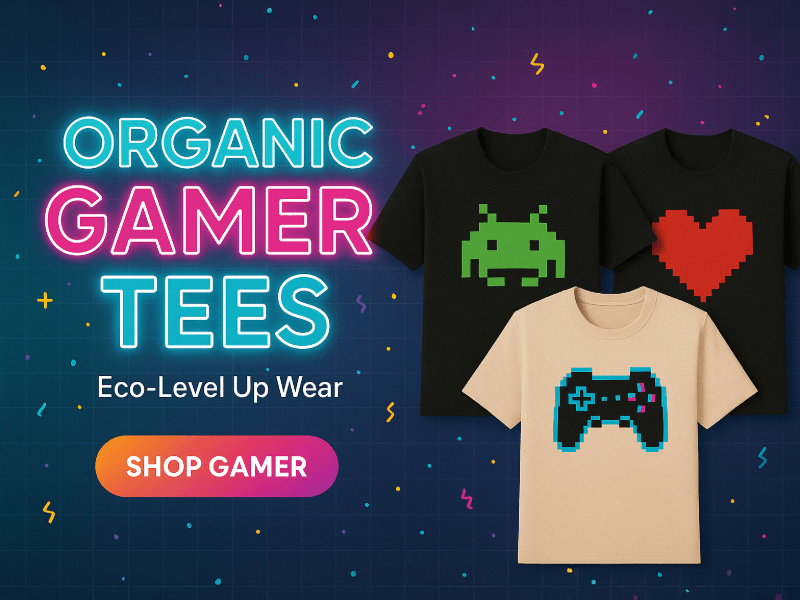



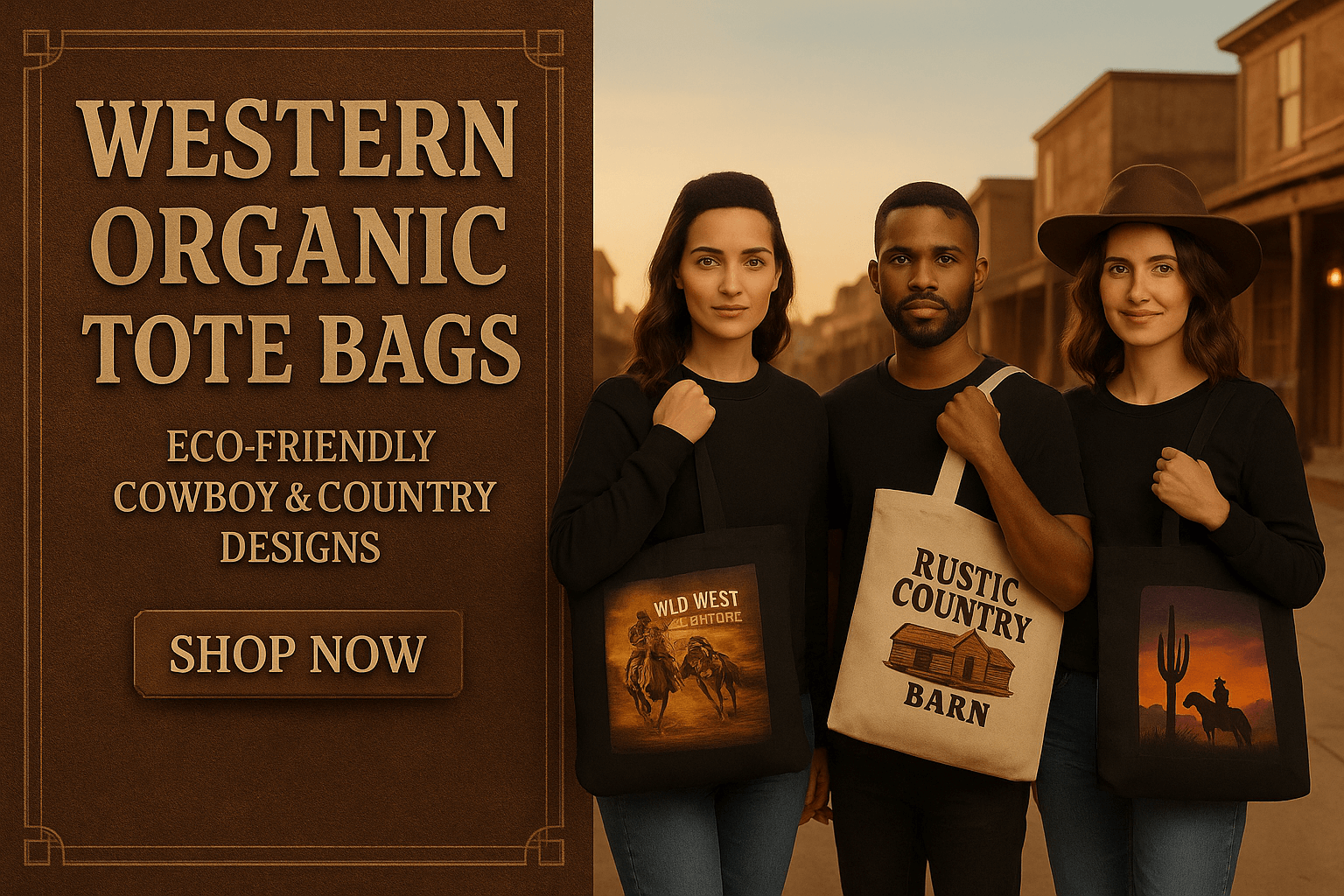
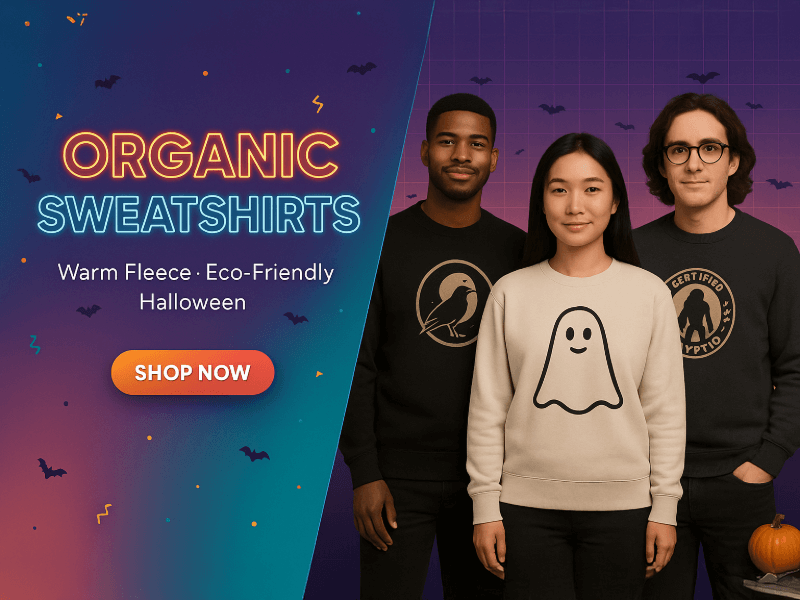


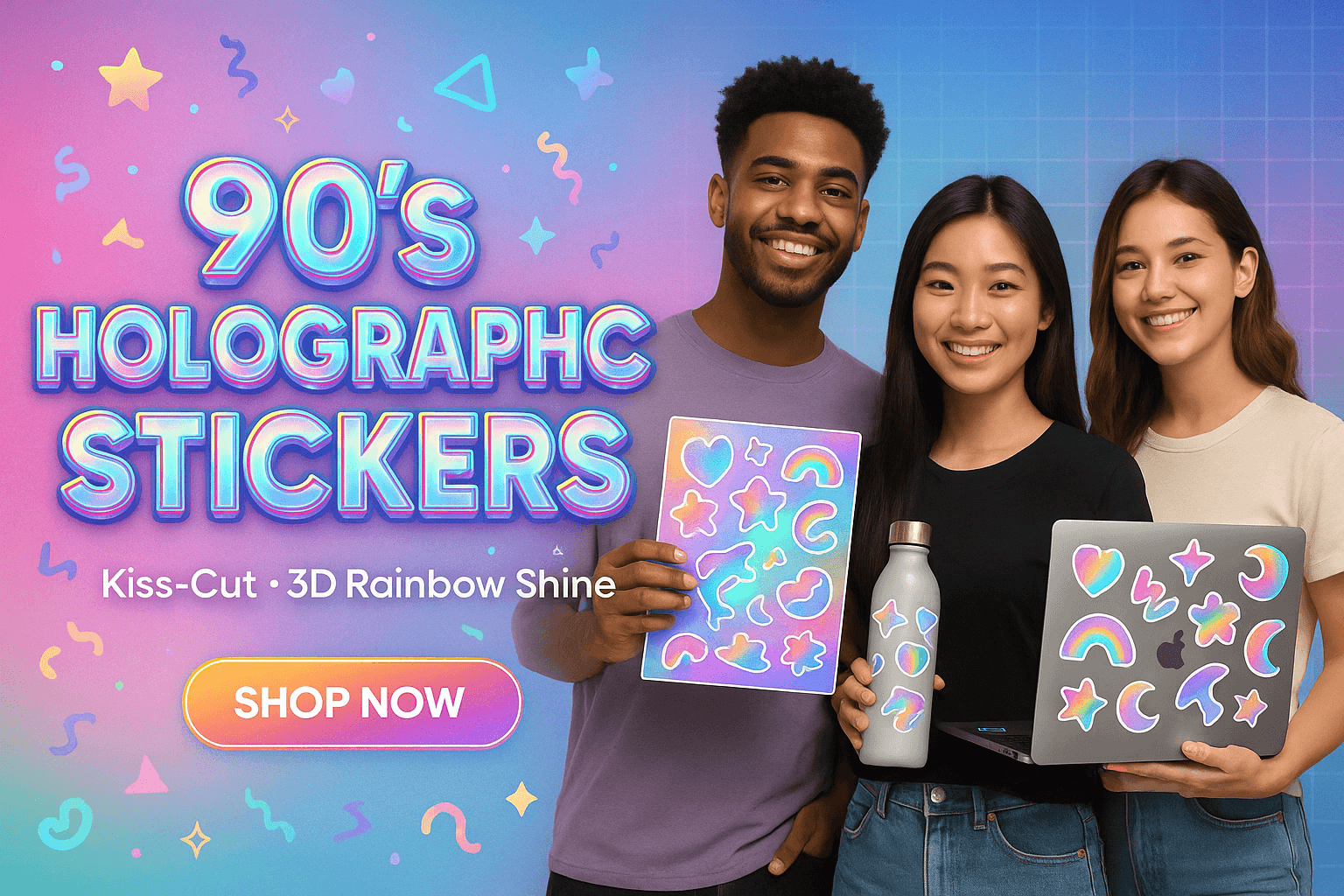





0 comments